
I search for keywords and their search volumes daily using semrush, but sometimes I want to check keyword volume stats in bulk.
You probably didn’t know but there is a quick way to do it using semrush options already in your profile.
Why would someone search for keyword volume in bulk? Great question, and I have a straightforward reply to this.
Usually when checking keywords in google search console, I like to export the list of keywords that lost traffic or gained traffic to see the search volume and maybe why certain keywords didn’t generate any clicks.
This helps me a lot when building an SEO strategy for a client, tracking the progress and to see if client is acquiring more of low or high volume keywords.
There are many other useful application of checking keyword volume in bulk, just let your imagination and skills do the work.
How to check keyword search volume in bulk with semrush?
Step 1:
In the left sidebar click on KEYWORD MANAGER.
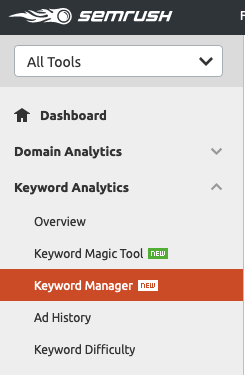
Step 2:
In keyword manager click on “Create a New List” and name it as you want.
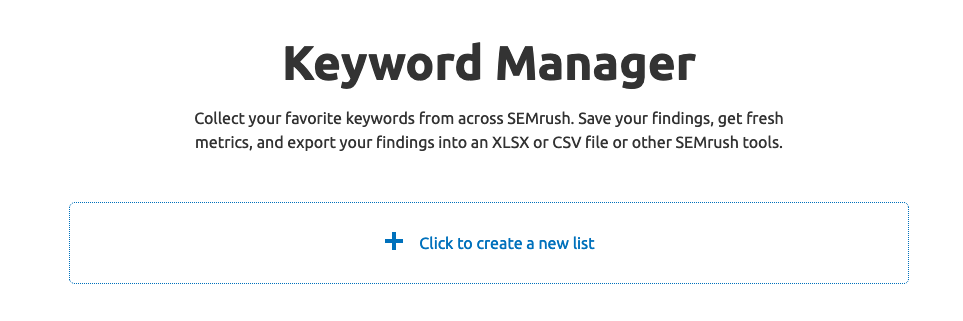
Step 3:
Click on the name of the list you just created.
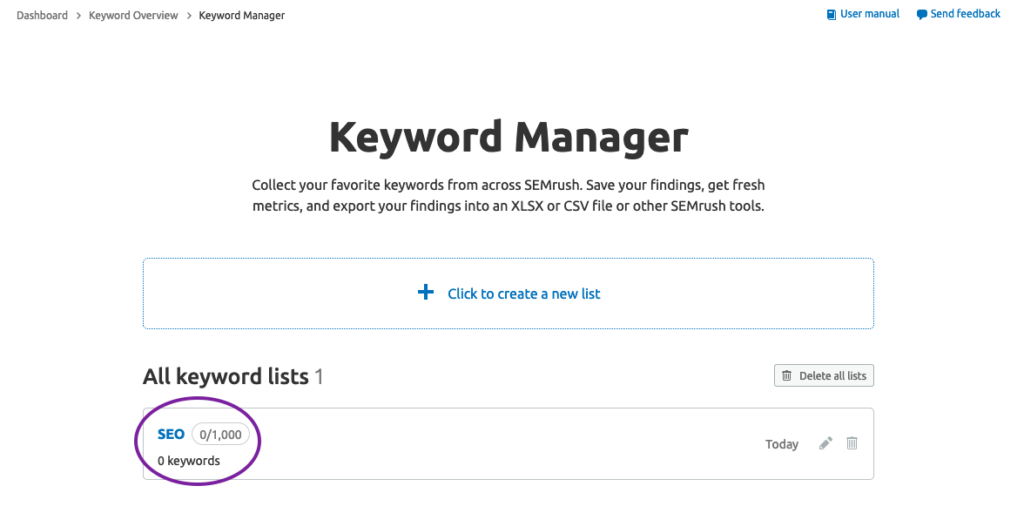
Step 4:
Once in the list, click on the top right “Import” button and add your keywords in bulk.
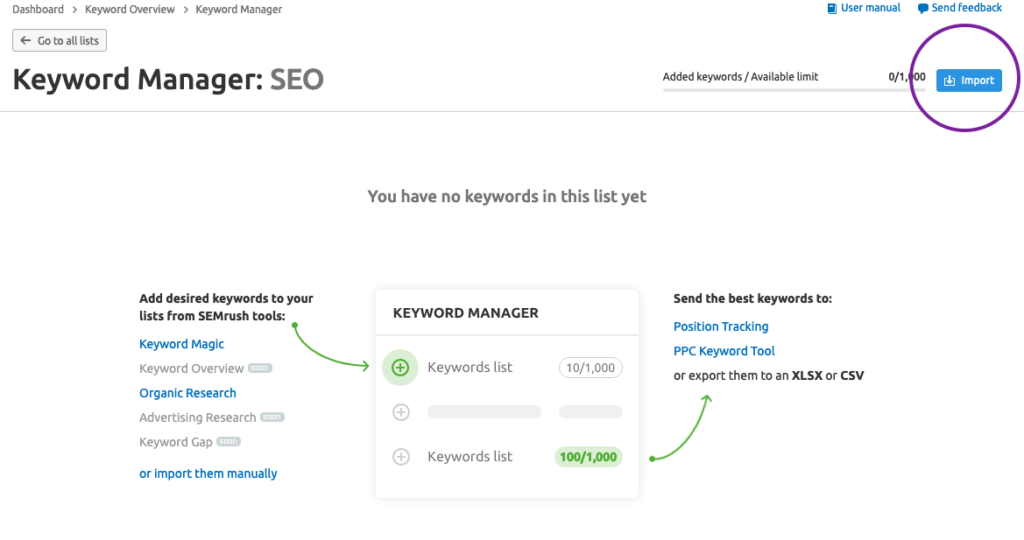
Paste the list of keywords from the xls or csv file manually.
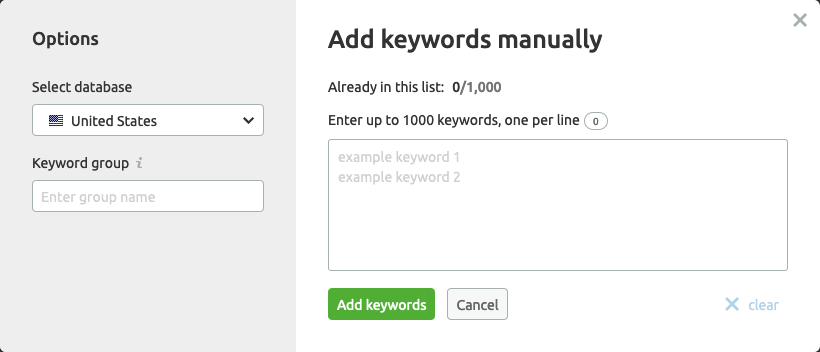
There you go, in easy 4 steps you can check keyword volume and other stats in bulk with semrush.
Hope this helped with your daily tasks.
Thank you for reading

Leave a Reply