Apple Music is another music streaming application published by Apple specifically for Mac and iOS devices. This is a similar application like Spotify, Ganna or Tidal, etc. It offers you a 3-months trial subscription and after that, you will have to pay for the service.
If you have tried apple music (iTunes) trial and do not want to get charged after the trial or you no more interested to use the music app from Apple this is how to cancel Apple music.
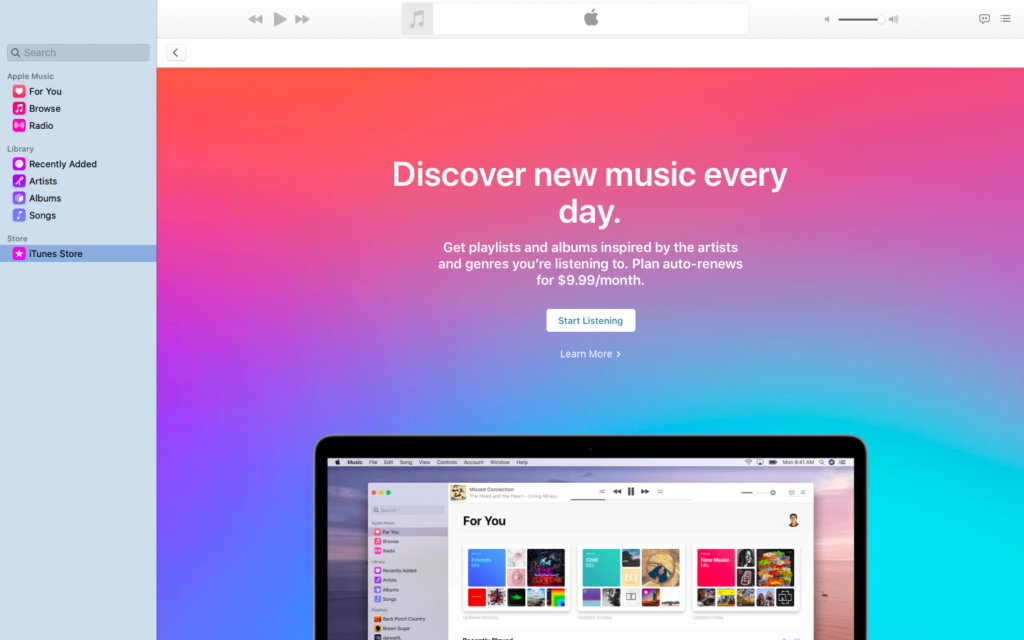
Cancel Apple Music Subscription on Mac:
- First of all launch iTunes on your Mac.
- Click on “Account” that appears on the menu bar.
- Now select the option “view my account”.
- Login to your account with “Apple ID” and “Password”
- After signing in, scroll down and find the subscription option.
- Now click on manage option on the right-hand side.
- Now find “Apple music” from the list and click on the “edit” option.
- Now find and click on the “cancel subscription” button.
- Do not forget to confirm your cancellation.
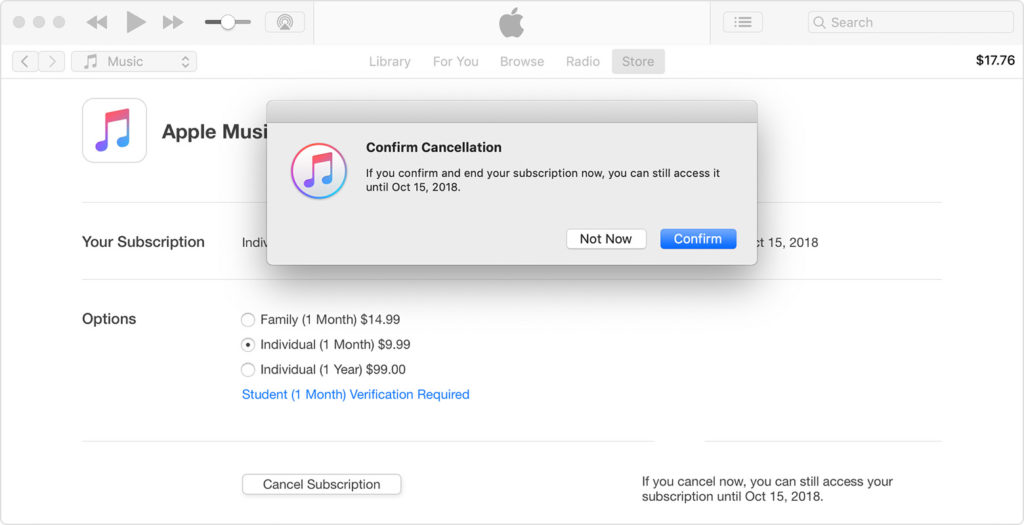
Once you confirm that your Apple music account will be dismissed and you can no longer use the service.
Cancellation of subscription also means that you will not be charged further as well.

Leave a Reply