
Facebook is a broad medium to share anything with millions of people. Facebook lets you create your own page which you can use as a business purpose or creating a huge fan base.
Considering you have a facebook page and because of any issues, you want to get rid of it. In such a case you can delete your page from facebook and no one can view your page anymore.
All you have to do is follow few steps mentioned below to delete a facebook page.
Steps to delete a Facebook page
Step 1:
First of all, you need to open facebook in your browser. It will ask to log in. Enter the email address or phone number and password to login to your Facebook account.
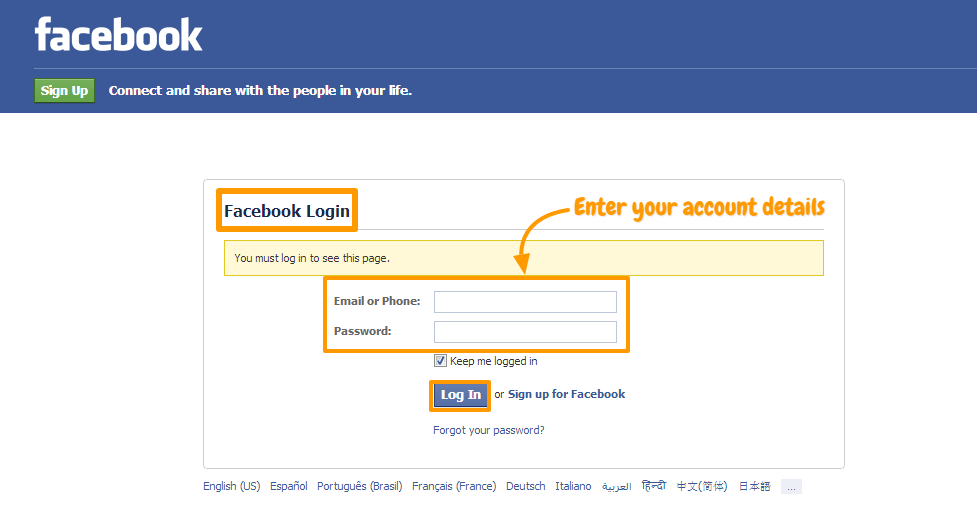
Step 2:
Go to your Facebook page. On the top right corner, look for the “Settings” option and click on it.
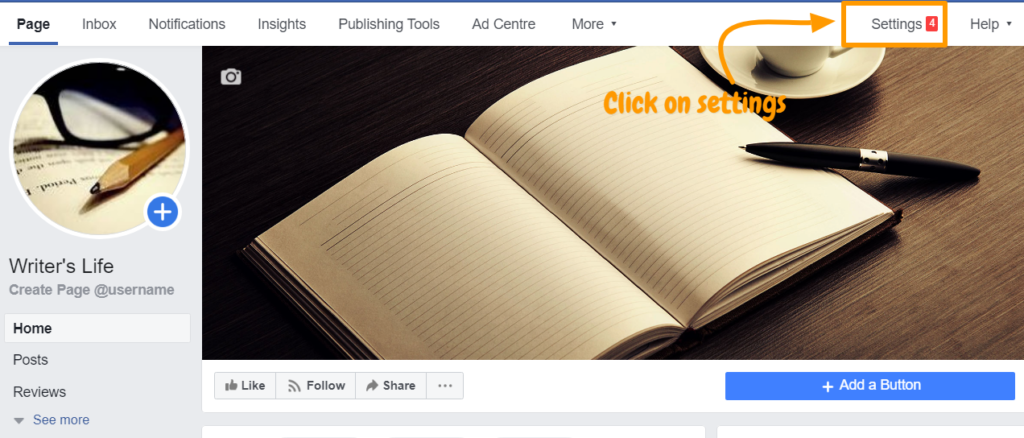
Step 3:
Settings will display many editing options such as Page visibility, Download, remove merge pages and many more. Scroll down to find “Remove Page” and click on it.
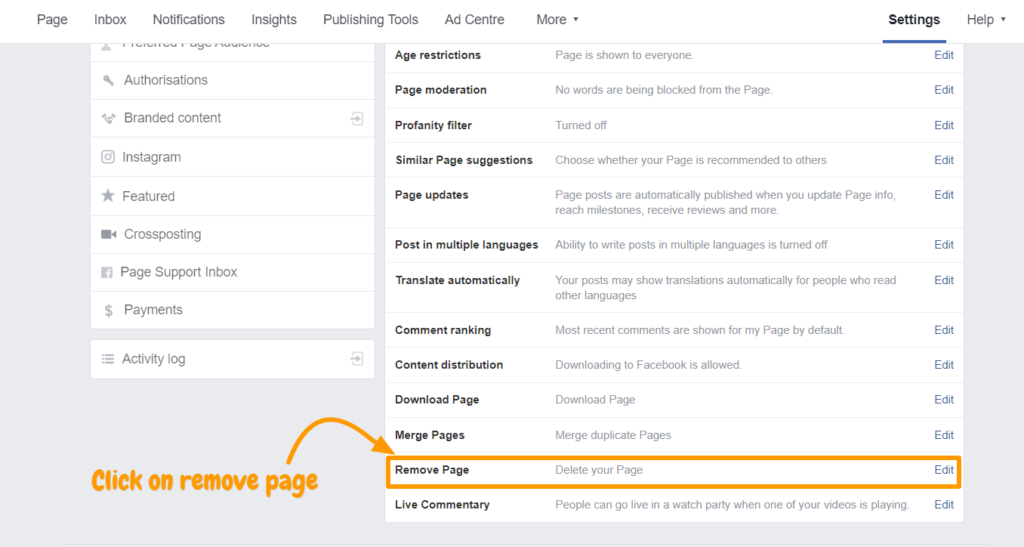
Step 4:
Now select the option“Permanently delete the page” and click on save changes.
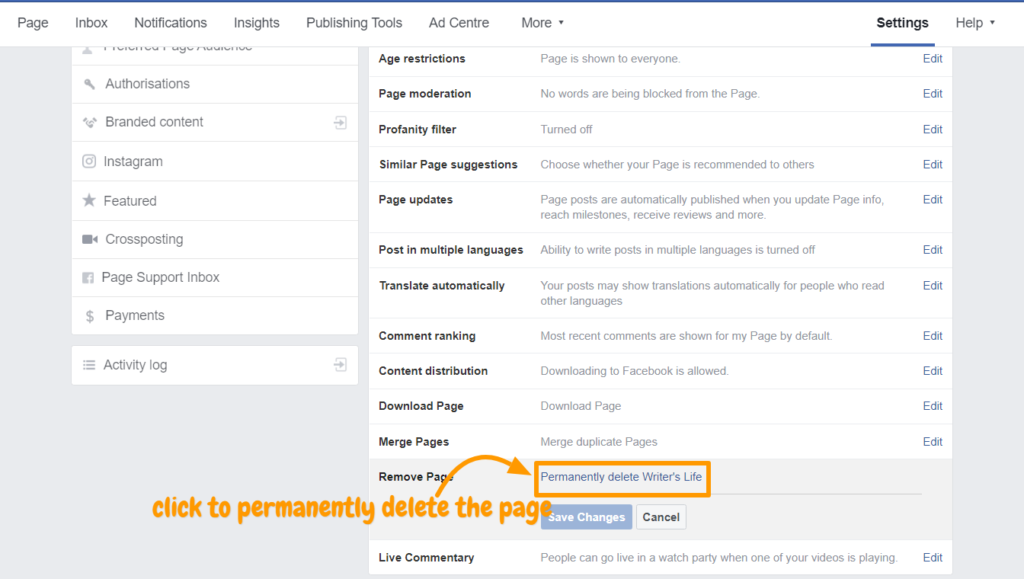
Step 5:
You will see a notification box to ensure that you really want to delete that Facebook page.
Click on “Delete”. Once you do that your Facebook page will be permanently deleted from their database.
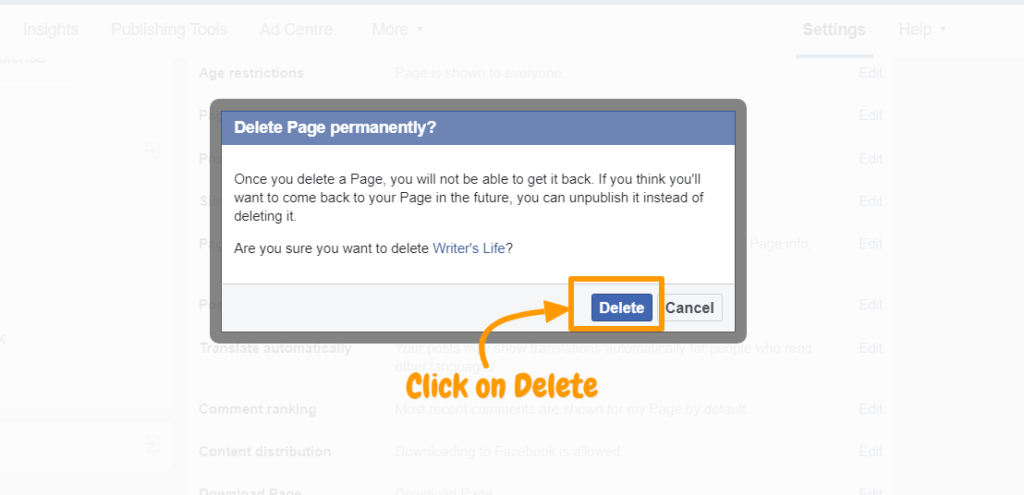
Let me know in the comments if you need any help with this.
Thank you for reading.
Photo by Thought Catalog on Unsplash

Leave a Reply