
If you want to delete your Google account then there are just a few simple steps that you need to do. Remember, deleting your Google account means losing all data, files and photos from your account.
Even you won’t be able to use Google services on that account like Gmail, Google drive. Later if you want to recover a deleted account then you may not able to recover that account again.
Steps to delete Google account
Before deleting your Google account, make sure to back up the necessary data that you want to keep. The following are steps to delete your Google account.
Step 1
First of all, you need to open the Google account. Log in to your Google account which you want to delete.
On the left-hand side menu, click on “Data & Personalization”. It will show the data and activities as well as the storage of your account.
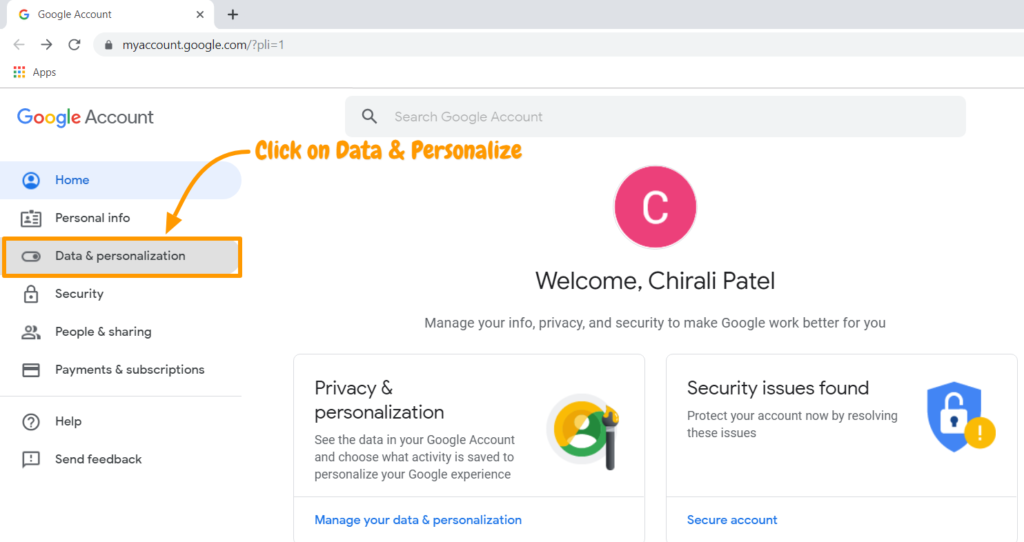
Step 2
In “Data & personalization”, scroll down and you will see “Download, delete & make a plan for your data”. There will be three options. Select “Delete a service or your account”.
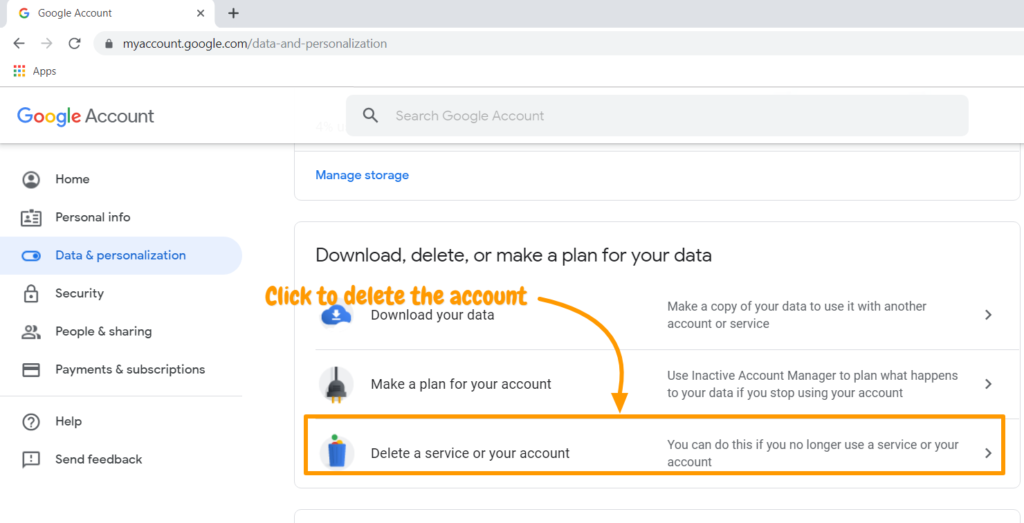
Step 3
You will be navigated to the “Delete service or your account” panel. There you will see four options of deleting account and service, make a plan for the account and download the data.
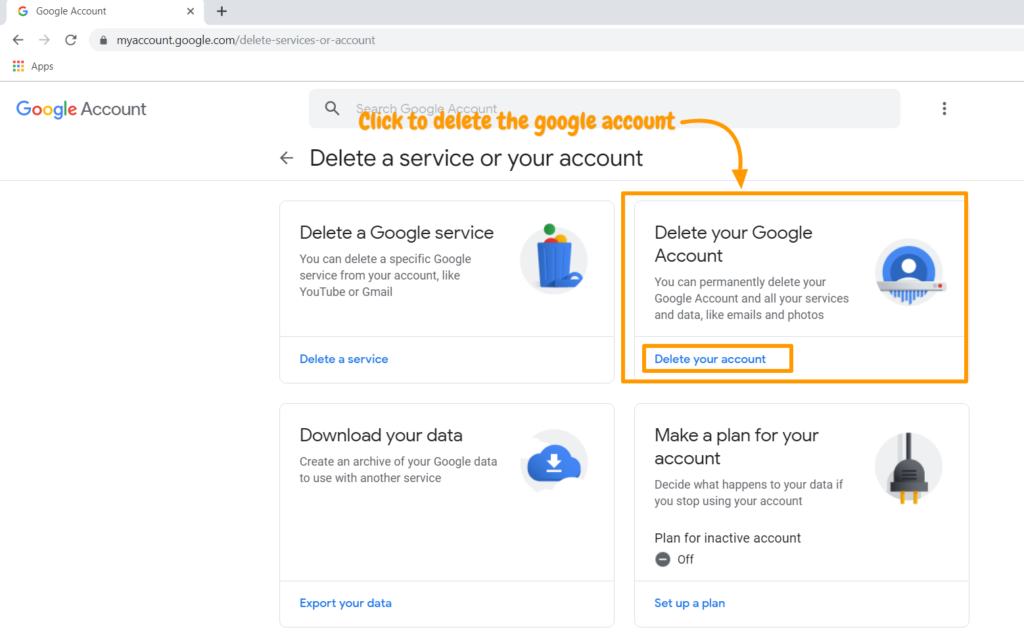
Click on “Delete your account” and confirm.
Once you delete it you will not be able to use any Google services operated from that account.
If you want to delete a few Google services then choose the option of “Delete a Google service”, which will only remove few services from your account.
Photo by Rajeshwar Bachu on Unsplash

Leave a Reply