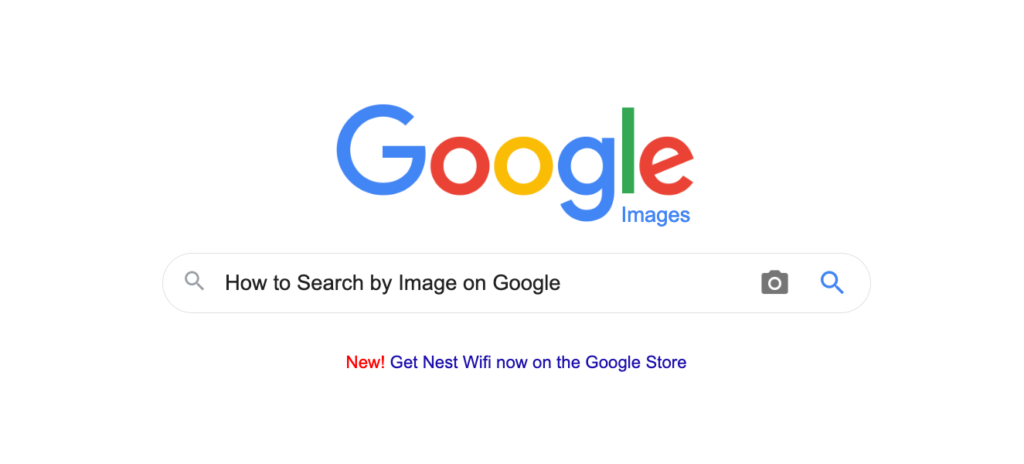
Sometimes searching the information manually is laborious.
Searching by images is a comparatively easy technique to find anything on the internet. You will get quick & related results of what you are finding in the form of an image.
Basically, it is the usual image results that come with each Google search query.
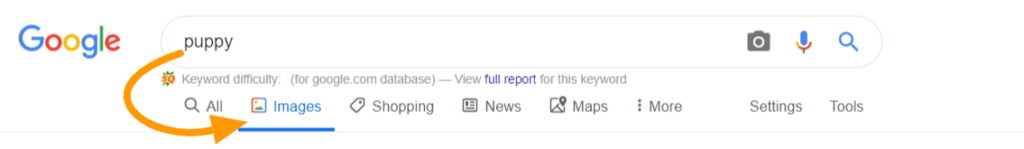
If you want to find a place in the image then how will you look for on search engines? You can find that place from Google Image directly.
All you need is to follow few simple steps to get your results in images.
Step 1
First, you need to open your browser. Then enter “ image.google.com” in the address bar. You will find many results after searching.
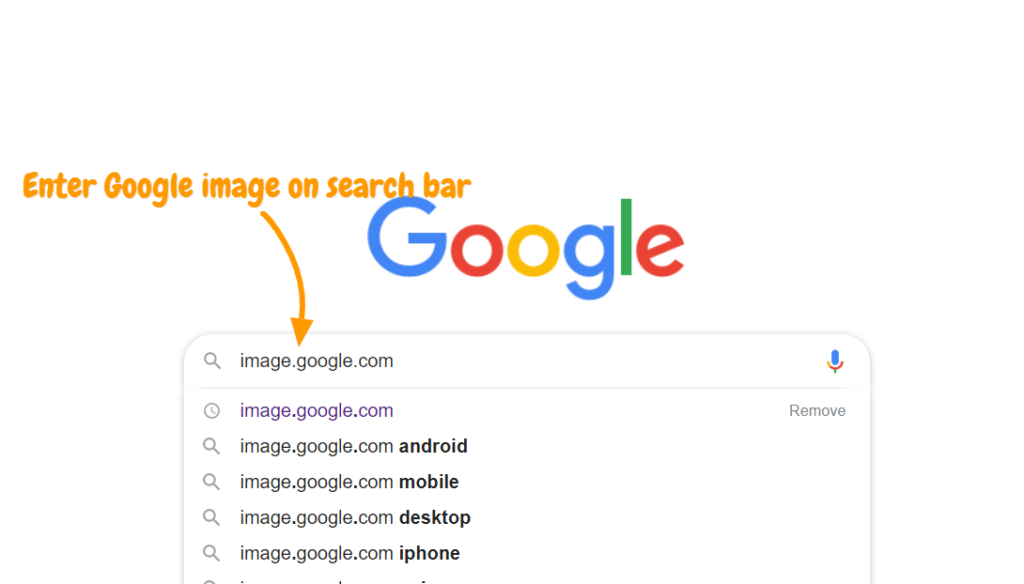
Step 2
Click on the first option there which you have typed. On that address, you will see the “Google Image” Search engine. In this search engine, you will have the search by image option on the right-hand side of the search box.
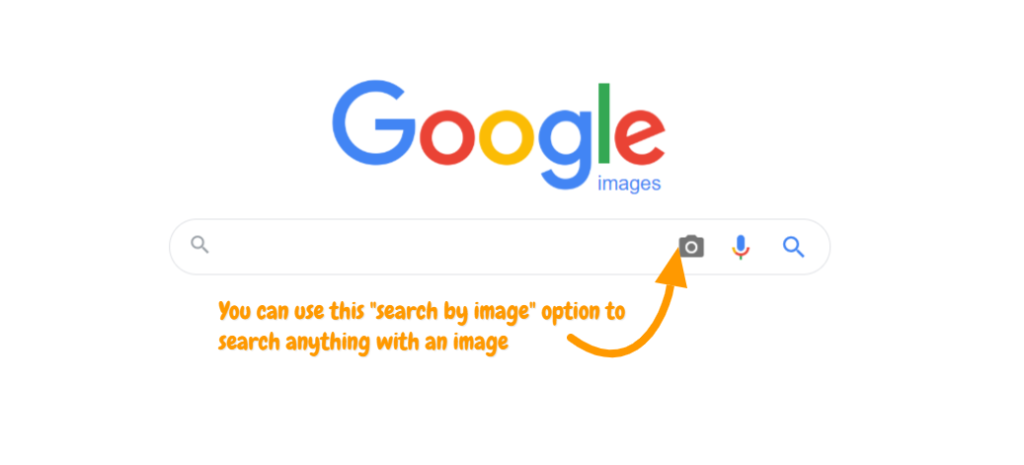
Step 3
Now click on that icon to search with an image. You will see two options to search by images “Paste image URL” or “Upload an image” respectively.
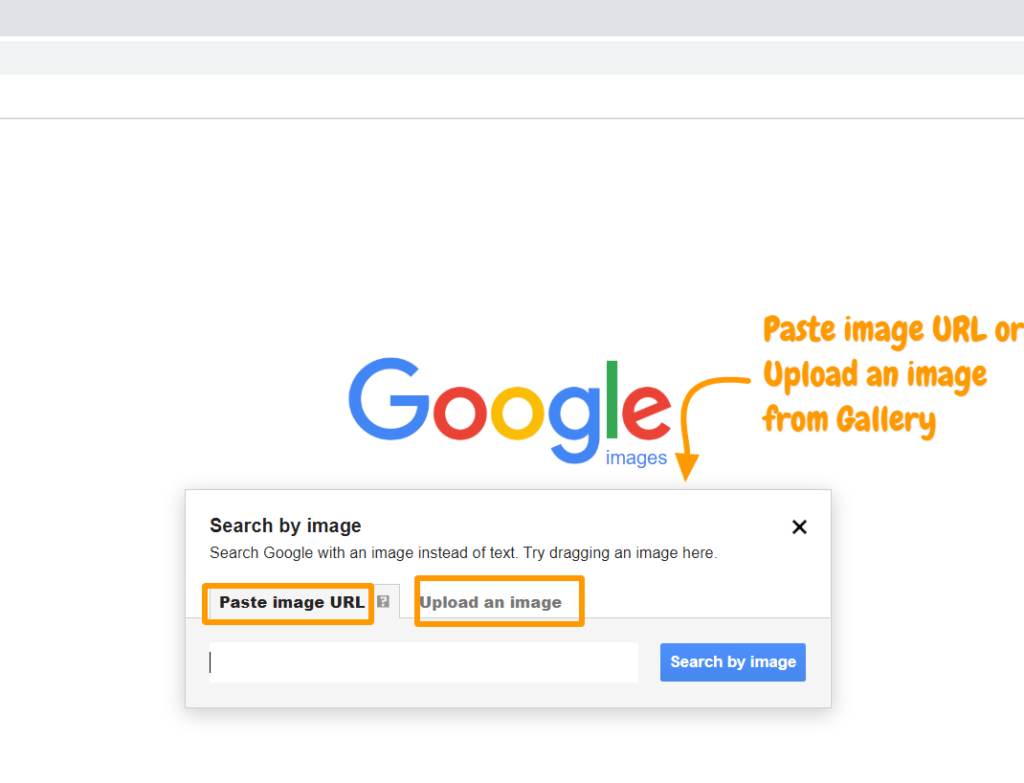
Step 4
You can either paste an image URL or upload an image file to the search bar and it will find similar images for you. For example, we are uploading an image of “Gangtok” to see how we will get the results from Google’s image.
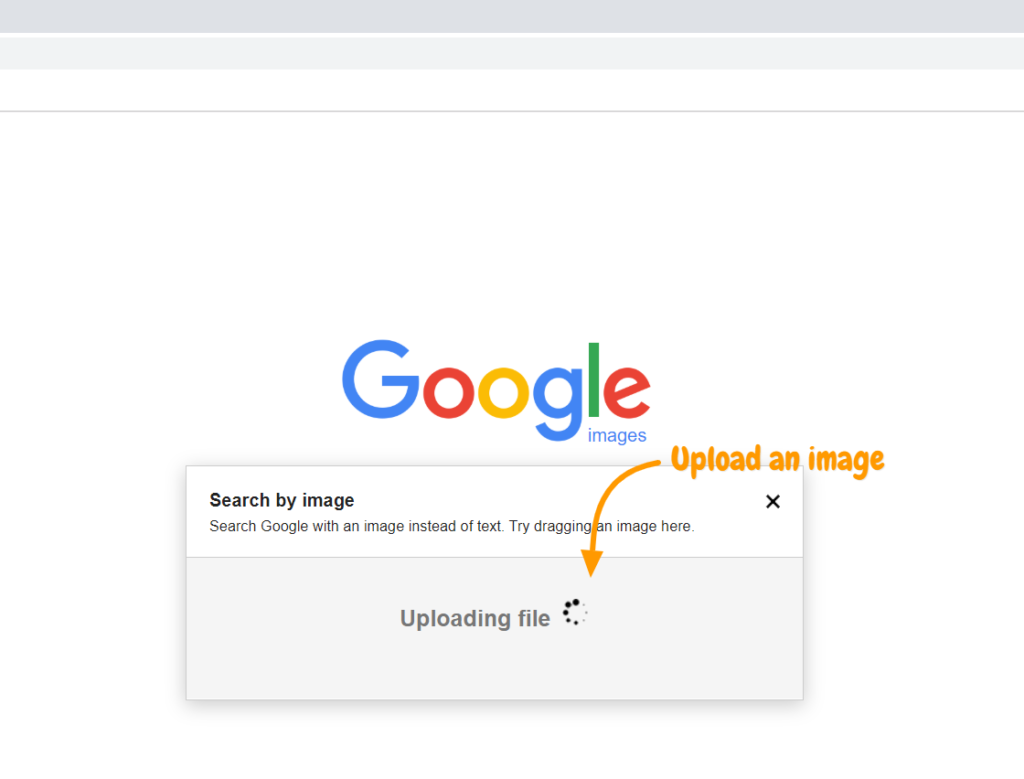
Step 5
Google will come with the proper results which are available in the image. If you are looking for the name of a place Google image will fetch the image you are using and find the name of the place.
Here, we tried to upload an image called “Gangtok”. It has shown “Gurudongmar Lake” which is the exact place in that picture.
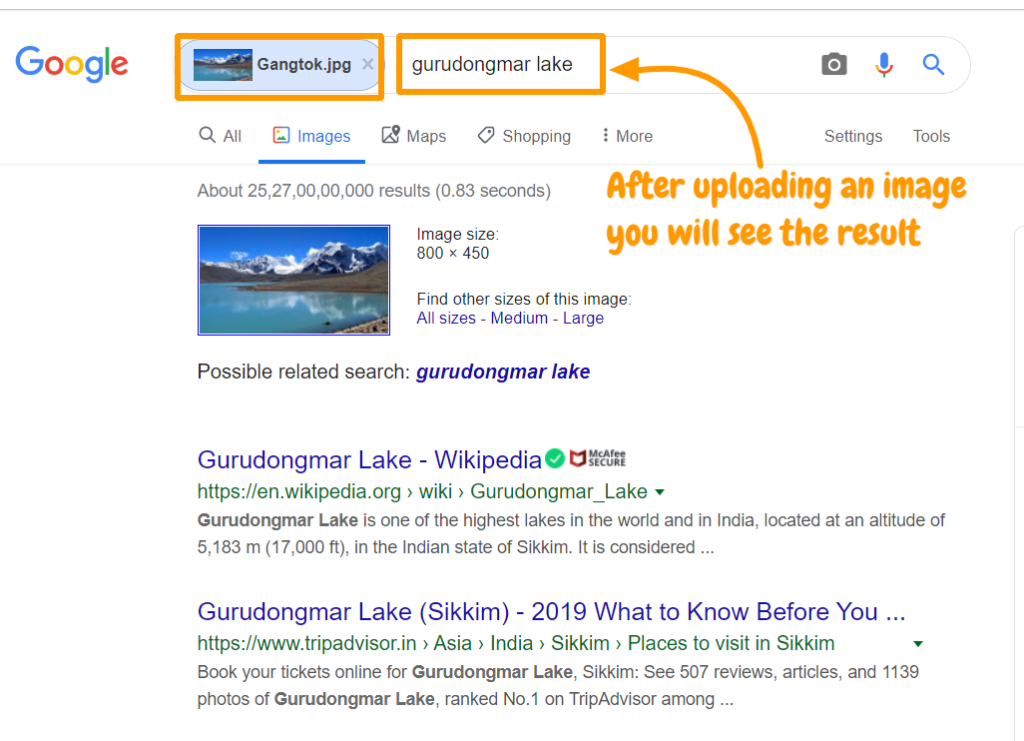
You can upload images like this to Google and Google image will come up with the right answer to what the image is holding in it.

Leave a Reply