So you’ve decided to create your first wordpress website-blog, or you want to transfer your existing wordpress blog to another hosting company, and you’re looking for optimal solution?
If that’s the case, keep reading this article where I will mention best wordpress hosting companies I personally use to host my wordpress websites.

Jump to:
What is wordpress hosting?
What to look for in web hosting?
Web hosting prices.
What gives web hosting a speed?
Best wordpress hosting sites.
Hostgator wordpress hosting.
Cloudways cloud hosting.
Inmotion fast wordpress hosting.
Namecheap cheap wordpress hosting.
Host4geeks best managed dedicated hosting.
WordPress Hosts Conclusion
What is wordpress hosting?
WordPress hosting is just a hosting like any other, but adapted a little bit to handle wordpress requirements better. Since CMS like wordpress sometimes require different technical setup and hosting environment unlike for your classical HTML/PHP website.
What to look for in a web hosting provider?
I myself look for a few main elements or components which every wordpress hosting company should look out for.
They are:
Web Hosting Price
I understand that we all want to find cheap and affordable web hosting company, but you need to remember the famous saying: “comes with the price”.
So if you find out that hosting price is unrealistically low, it usually means that someone’s gonna have fun with you and your money. Either they will add up some hidden fees or they will be a worst hosting company you ever met, without any sign of any support online EVER.
Point: don’t be too cheap, don’t look for the lowest hanging fruit, pick the average pricing.
WordPress hosting plans
Hosting plans for wordpress blogs are:
Shared wordpress hosting plans (from $2 – $10)
VPS hosting plans (from $30 – $70)
Dedicated wordpress hosting ($100 – 5 figures)
WordPress cloud hosting ( $20 – $100)
Web Hosting Speed
It’s all about how they optimized their servers, what kind of engineers they have and do they know anything about speeding up your wordpress website or a blog.
Currently webislove is on hostgator, and this loading speed is not something I’m happy about. But for the informational blog like this one, where I don’t sell anything…this is something I’m happy with.
Don’t get me wrong, If you’re making a ton of money with your wordpress blog, then you will need all speed all the time, and that’s perfectly normal.
But you will need to learn on how to differentiate fast web hosting company from the slow ones.
Shared hosting – no no for a large website that needs speed. Great for starting, when improving your small blog and even when growth is visible.
Dedicated hosting, – yes yes for large, small websites where every millisecond counts.
RAM or CPU
I’m not that much of an expert in this field, but somehow over the years of sleepless nights fighting and trying to find the next best hosting to transfer the website and cut the downtime, I learned few things:
Choose CPU – Have a lot of traffic and a lot of data to change all the time and very few of those things are cached.
Choose RAM – if you need to cache a lot of data, for example thousands of blog posts that are cached and stored in memory.
What gives web hosting a speed?
Over the years I have realized a few things and what makes website hosting faster and what can differentiate you from a competitor in a second:
- How they setup their servers.
- (SSD’s over HDD’s)
- Having servers on multiple continents
- Hardware specs.
- CDN (content delivery network)
- Network size (planning)
- Nginx vs apache (choose hosting with both)
In the recent years I always tend to choose the wordpress hosting with Nginx rather then apache, just because of it’s cachability* and speed.
But honestly for large projects I always like to have both web servers working on my hosting, cloudways is a great example where I used both.
Security/ Backup/ Uptime
Hosting security is very important, both on front end and back end. Nowadays almost all major wordpress hosting companies have some kind of security.
But please keep in mind that no matter how secure your website or hosting is, no one can save you from the hackers and malwares. (only backup) 😉
If the attack is intended and concentrated on you, it will find the way just like water. WordPress is a first step, it always starts from the FREE wordpress plugins or themes, it’s something you don’t have a complete control over.
Security
Most wordpress hosting companies need to have the firewall security, DDOS security, malware cleanup tools and basic automatic updates for wordpress blogs.
Just keep in mind that you need to have your wordpress blogs regularly updated for newest version and updated version of plugins and themes.
When using wordpress security plugins, I can recommend you to start with the best firewall and that is sucuri, if you want to go with free plugin instead then I can recommend WordFence.
Each of these has it’s own pros and cons, sucuri is great firewall, but I like the live traffic data from wordfence and the fact it helps me to learn more about inner protections of a wordpress blog.
Backup
Make sure that you do regular backups of your wordpress blogs, see if the hosting company offers automatic backups of all files.
If you like to do it yourself but keep it automated, then I personally recommend codeguard and sucuri, it’s cheap, easy to setup and it keeps automated backups of your website.
Visit CodeGuard
Visit Sucuri Backup
Uptime
Try to find the wordpress hosting with the best uptime, meaning that from 100% of uptime you can expect on average between 90% to 99% from shared hosting companies.
You can use tools like uptime.com and uptimerobot.com to track your website uptime and how many downtime your server had.
Visit UpTime
Visit Uptimerobot
Visit Uptrends
WordPress Hosting
Let’s start with best wordpress hosting companies you can choose to host your wordpress blog on:
Hostgator WordPress Hosting (hostgator.com)

Hostgator is always my first choice when it comes to hosting wordpress blogs or websites. Because it’s fast to approve and get started, they have a strong network which takes care of almost every major problem or downtime they encounter.
Hostgator tuned their sign up process and wordpress hosting setup to almost click of a button. If you plan to create your first wordpress blog, I would recommend them because they are cheap and secure.
After all these years they reached a certain level of automation where everything is done very smoothly.
I even tested it this year when I setup my test blog and left it hosted on hostgator for over 140 days without any human intervention.
They did an amazing job, email notifications of billing were coming in smoothly, backups were done on their own, site was online most of the time, actually the test site UPTIME in that period alone was astounding: 99.6%
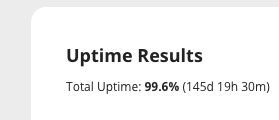
Honestly, for a shared hosting, this is more than enough for me when starting out with wordpress and building your first website or a blog.
Btw. the uptime from the screenshot is tested using sucuri pro plan, I just love how they show me this kind of data.
Cheap Web Hosting For WordPress
Hostgator falls under category called cheap web hosting for wordpress, that’s for sure, for few bucks a month you can have stable shared hosting with no programming knowledge needed at all to kick off.
Price: 5/5
Support: 4/5
Speed: 3/5 (slow back end)
Security: 3/5
Backup: 3/5
Setup: 5/5
Cloudways WordPress Hosting (cloudways.com)
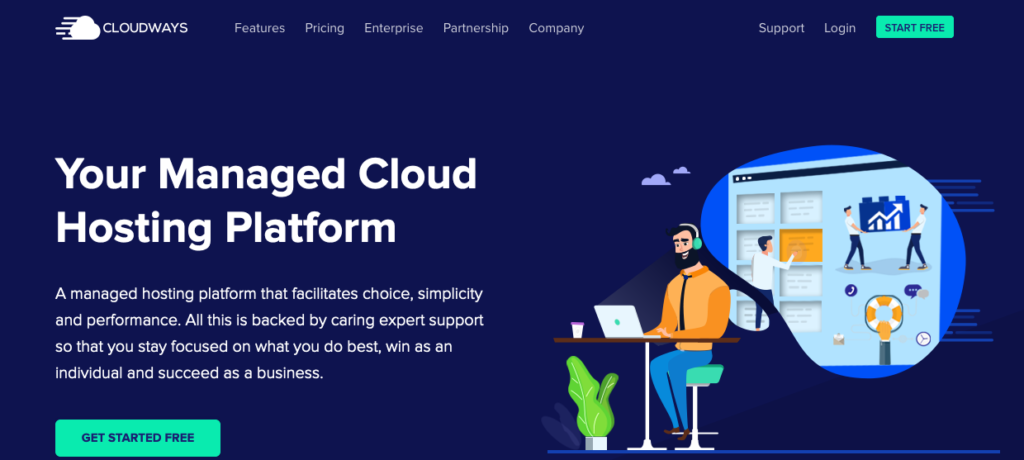
Have you ever heard for cloudways, probably not, because every other blogger reviewing hosting companies will skip cloudways because they have not tested them.
That’s not the case with me, they have been tested by me and I’m their faithful paying customer. I had both large and small projects hosted with them, never disappointed and never left me hanging out there.
Cloudways is your choice for managed cloud hosting, basically with cloudways you can host your wordpress or any other site on different cloud service provides like linode, vultr, aws, google cloud platform, digital ocean.
What I liked the most about them was their plugin, it is called Cloudways WordPress Migrator. I moved my wordpress site from my old host to cloudways in like minutes (seriously it was that easy).
aws wordpress hosting
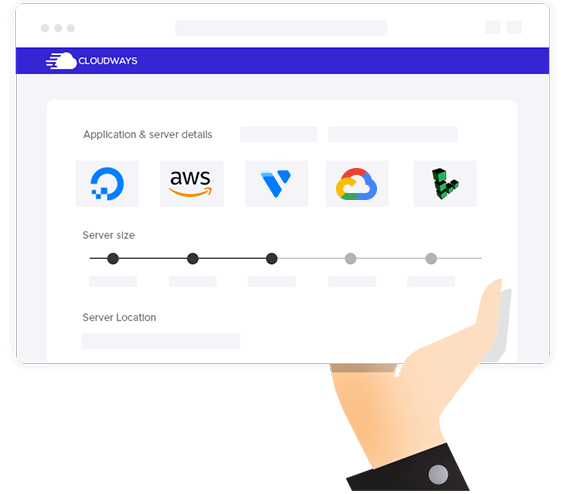
Cloudways is definitely one of the best choices out there if you want to host your wordpress blog on Amazon’s servers without any knowledge about programming or server setup.
They figured out the whole in the industry and created an amazing product, where you don’t pay the full price for big servers, you pay what you spend, no more, no less. Highly recommend them.
Price: 4/5
Support: 5/5
Speed: 4/5
Security: 5/5
Backup: 4/5
Setup: 3/5
Inmotion WordPress Hosting (inmotionhosting.com)

I will never forget why I moved one of my online projects to inmotion, I had a problem with one of my previous hosts and the speed of the same.
Searched online for hours which wordpress hosting has the most speed and affordable price for regular folks like us.
One name kept poping up, inmotionhosting, and I took the leap of faith, saw that they are a part of larger group which I don’t want to mention, but that’s ok with me as long as they are fast.
First thing that bothered me is their long process of setting up the hosting package, I think I had to wait over 12 hours for support to go live with my new server (VPS) in my case.
Price was also a little bit of false advertised, because they always show you the price for 12 month period and that’s something we all just go over without proper analyzing.
But boy I was surprised once the site was transferred there, it was FAST, without a doubt, I never saw in my online career that wordpress hosting company or any company at all paid so much attention to HOSTING SPEED.
When it comes wordpress seo and my work was finally paying off, the faster server resulted in my SEO work and positions to jump.
It was all working great, until…they suspended my account for some BS violation, and that really bothered me a lot. I admit I was doing a bit of BlackHat sort of saying but they could send me a Warning first and then suspend my money site.
So if you decide going with them, speed and security is a top notch, but be careful to follow their guidelines blindly or you can get suspended like I did in a matter of minutes.
fastest wordpress hosting
This title definitely goes to inmotionhosting, if you want to up your speed game and leave your competitors behind you when it comes to wordpress speed, this hosting company must be your first choice.
Price: 4/5
Support: 3/5
Speed: 5/5
Security: 4/5
Backup: 4/5
Setup: 3/5
Namecheap WordPress Hosting (namecheap.com)

I use namecheap for 9 years now, every single domain I bought they were there beside my shoulder and helped me on the way.
If you want to start a blog and you want to buy your first domain, but you’re not sure which domain registrar is the best, just go with them.
In the last few years they entered the web hosting space and I was so happy for them, I was that much thrilled that I moved all of my websites there (silly me).
Somehow while hosting with them I ended up in possession of a malware, yes you know what malware is?
That snicky and unpleasant code you just can’t get rid off your website files and somehow he always returns, until you clean everything manually and with few friends who know what they’re doing when it comes to server maintenance.
Now I don’t want it to look like I’m writing only about bad sides of namecheap, they have a good side too.
No, for real, if I want to spend $12 a year on test host and to host as many addon domains I want on the cheapest fricking wordpress host out there, then namecheap is my Choice.
Cheap wordpress hosting
Wait, I said hostgator is cheap, forget it, namecheap is even cheaper and you can use this hosting company as your starting point.
They are easy to setup and they will never charge you any hidden fees or anything like that, a truly the best online friend when working on the web.
Only one thing they lack is the security, come on guys, you need to take it more seriously. 😉
Price: 5/5
Support: 4/5
Speed: 4/5
Security: 3/5
Backup: 4/5
Setup: 5/5
Host4geeks Managed Dedicated Hosting (host4geeks.com)

My advice to you would be: always go for managed dedicated hosting or vps hosting. I tried once to setup plesk, cpanel, whm and other unpleasant words which only made my head spin, reseller account, new cpanel packages etc…
It can be a true pain, just think how many hours you will lose setting all that up, and that’s money you loose too.
Host4geeks saved me a lot of money, I remember when searching for most affordable and cheapest managed dedicated hosting, this name was everywhere.
I can’t remember the price I paid for the dedicated hosting, but support was so much helpful that In the end we assembled the server together based on my requirements. I got even the cheaper price because of the custom assembling.
What I didn’t liked was the time I waited to get my dedicated server finished, but hey we can’t get all benefits from everyone right?
WordPress blog I moved there was loading really fast, support helped me with actual cache plugin and it’s own setup, I was blown away by the friendliness of their support.
This was actually my only wordpress hosting company that helped me lower my TTFB below 200ms, it was legendary. TTFB is a waiting time or time to first byte, some sort of indications how fast your server responds.
Price: 5/5
Support: 5/5
Speed: 5/5
Security: 4/5
Backup: 4/5
Setup: 3/5
Dedicated WordPress Hosting
Host4geeks can be your dedicated hosting for wordpress, if you’re growing and your blog gets more and more traffic, this crew will help you and grow with you, definitely one of the best dedicated wordpress hosting companies out there.
WordPress recommended hosts (conclusion)
As you can see from the content of this article and wordpress hosts I recommended, these companies each excel in it’s own way or feature.
Every one of these wordpress hosting companies are used and tested by me, I still use some of them, it all changes depending on the project requirement.
Remember that you cannot get the full package just from the one host, you need to first ask yourself what do you need the most from every single one in order to find best web hosting out there.
Thank you for reading till the end, if you have any questions or comments please let me know.
Dalibor

Leave a Reply